I know I’m not the only one guilty of it – long hours at the computer with little to no break to eat, let alone rest my eyes.
I’m sure after those 8+ hours staring at the screen you’ve walked away with your eyes feeling fuzzy, and somewhat in a daze.
No one thinks about what those long hours are doing to your eyes. But don’t worry, I have a number of tips to share with you that will not only keep your eyes healthy at the screen but over time will actually improve your vision.
Note: you should remove your glasses or contacts for all of these exercises
Palming: This is a very simple exercise that you can do pretty much anywhere you are without drawing any attention. Simply sit in a chair in front of a table, place your elbows on the table and cup or “palm” your hands over your eyes. Don’t touch your eyes with your hands. Instead feel the warmth of your hands (it might be helpful to rub your hands together first to generate some extra warmth).
Then hold that position and breath deeply for about 8 breaths. Then slowly remove your palms. You’ll immediately notice that colors seem brighter and images are clearer.
A funny side note, I think the world record for the longest person ever to palm is something like 26 hours.
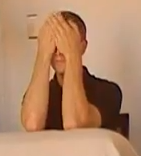
Why it Works: While simply closing our eyes gives them a break, palming takes it one step further. Think if it like lying down in a bed vs. getting into a warm jacuzzi. In the jacuzzi you’re body’s not only getting the rest it needs, it’s also surrounded by extra warmth. This warmth adds an extra layer of relaxation. This is exactly what palming does. Think of it like a jacuzzi for your eyes.
Figure Eight: The figure eight technique is also pretty simple to do. And can usually be done without anyone else noticing. Simply turn your eyes and look straight to your right (don’t move your neck). Imagine that you’re trying to see your ear. Stretch the eye in that direction for 4 deep breaths.
Then switch to the left side. Then up, down, and then the corners of your vision. You should hit 8 points in total. If you’re able, you can also turn your eyes in and stare cross-eyed at your nose.
Why it Works: For those of us that wear glasses, we spend our entire day with our eyes staring straight ahead, without using our peripheral vision. Glasses, by design cause you to do this. When you are fitted for glasses, one of the things they measure is the distance between you eye’s pupils. That’s so they can place the exact prescription directly in the center. If you look through another part of your lens, the prescription is slightly weaker than if looking straight ahead. The eye naturally stops using the peripheral vision, leading to overall worse vision.
What this exercise does is stretch out all of the peripheral muscles of your eyes, giving them a chance to get strong.
Pinhole Glasses: You probably saw this one coming, but pinhole glasses can be a great way to reduce computer strain at the computer. The pinhole glasses companies will tell you that you can use these with your computer, but I haven’t had any luck with being productive while wearing them. It’s just too dark to get done what I need to get done.
But what I do instead, is put on my pinhole glasses after a long stretch at the computer. If I’m at work it might seem weird for me to walk around the office wearing these glasses. Typically what I’ll do is go on a 5 minute walk, and give my eyes the chance to relax.
To find out how pinhole glasses work, click here.
So those are some of my recommendations. Of course there are tons of eye exercises you can learn, and all will help you achieve the clear, natural vision that you want.
A great course that I recommend is the Rebuild Your Vision Course. It’s completely comprehensive and gives you the step by step instructions you need to learn how to improve your vision.
Until next time…
------------ Liked what you read? Join the hundreds of others who have downloaded and benefited from my Free e-book on Vision Improvement. Click this link and I'll send it over!.